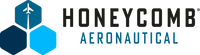FAQ
FAQs
How do I cancel my order?
Submit a ticket at our help center and check the box "Cancel order" at the bottom of the page. Our team will review your order and process your request once confirmed.
What’s your return policy?
We do not accept returns on functioning units. If your device does have a defect please open a ticket where we can arrange for your unit to be sent to our repair facility. If it cannot be repaired we will provide a replacement unit. This is all free of charge for customers in the USA and Canada.
What about customers outside of the USA and Canada?
UK, EU and Middle East – Customers in these regions are requested to open a support ticket with Aerosoft at by using the following email: support@aerosoft.zohodesk.com Aerosoft are in charge of returns and replacements as well as customer support for your area.
APAC – For customers in Australia, New Zealand or Asia please contact your store of purchase.
South America – Please contact your store of purchase.
I’m hearing a clicking sound when operating the throttles
If you are hearing this sound please contact support right away for your area. We cannot recommend trying to open and repair this yourself.
I have not had a response to my ticket – what do I do now?
We do apologize for the delay in getting to a number of tickets. We are currently a very small team working our way through a large number of both urgent support matters and general questions. If your question is to do with the release dates of our products or another general question please see further below for the relevant answer. If your request is deemed urgent please resend your current ticket.
Your store said the Alpha and Bravo would be available before April, what happened?
We did have a date for the store to be opened, however due to the ongoing pandemic things are changing daily. As best as we try to control and forecast delays, some cannot be seen until they happen. We recently received an update from a supplier that informed us they were struggling to source certain internal components. We are looking for alternate sources and a way to increase production once we do. While we have a conservative estimate of June 2021 we ask that you keep an eye on our store, social media and sign up to our newsletter to keep informed of any future updates.
I sent my unit back to the repair facility a couple of weeks ago and not received anything back – why?
Our current turnaround time for a repair or replacement is 3 weeks (21 days) if you have been waiting for longer than this, please re-open your support ticket with your full address, date you shipped your unit and if it was an Alpha or Bravo. We will then chase up and try to get you an answer within 48 hours.
My throttles, mixtures or props are not responding in MSFS
After a recent update with MSFS you need to set up a new profile with your controls. Please do the following:
- Open the control options in you MSFS
- Go to Preset Manager and create a new (blank Profile)
- Change the option from Assigned to All and click the Expand collapse button below
- Go to Power Management
- Assign your mixture under the ‘Mixture 1 Axis -100 to 100%’
- Assign your Prop under Propeller 1 axis
- Assign your Throttle under Throttle 1 axis (do NOT use the Throttle 1 axis 0 to 100%)
We will have a PDF with all these instructions and screenshots on our knowledge base